How to set the default recording for Zoom to use Google Drive
1. Open the Zoom client on your computer. Open the Settings in the top left corner (here with the green check)
2. Choose the Recording on the left menu.
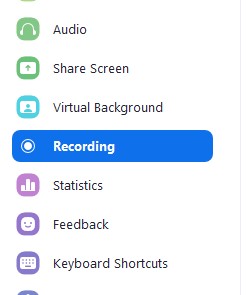
3. Besides the Local Recording box, click Change. and from Windows Explorer, select the Google Drive File Stream, and select (or create a new folder) the location to save the files.
4. Close the Settings, and now all should be set to go.
5. Contact Information Technology if you have any problems following this.
5. Contact Information Technology if you have any problems following this.
