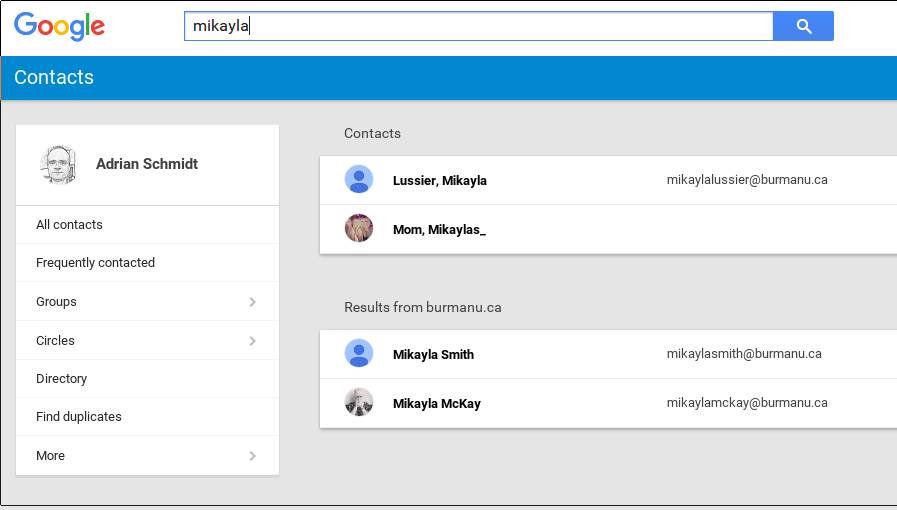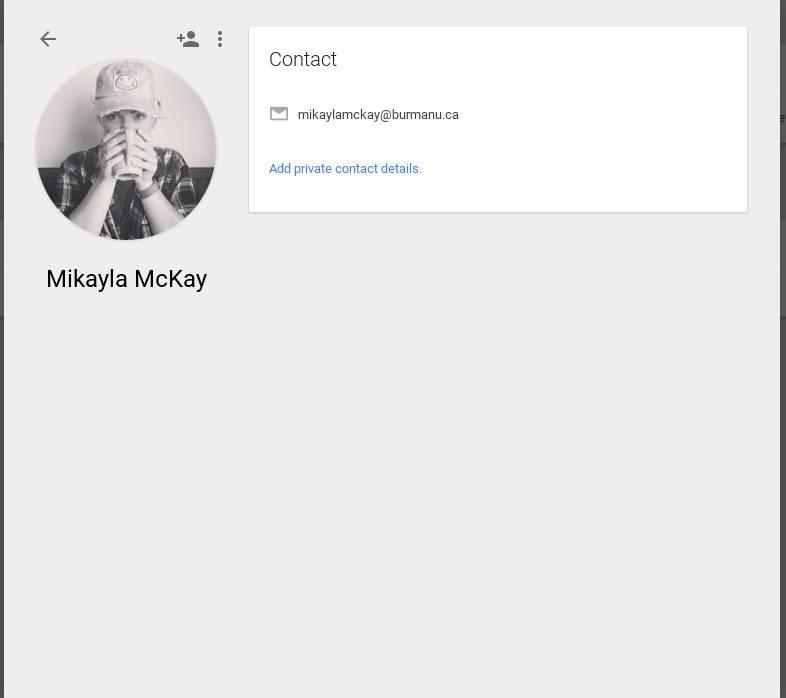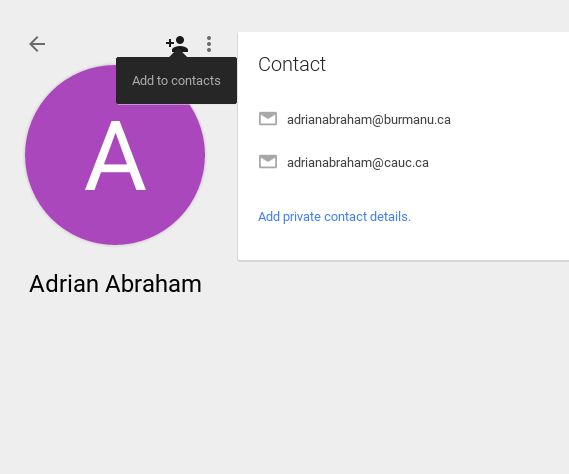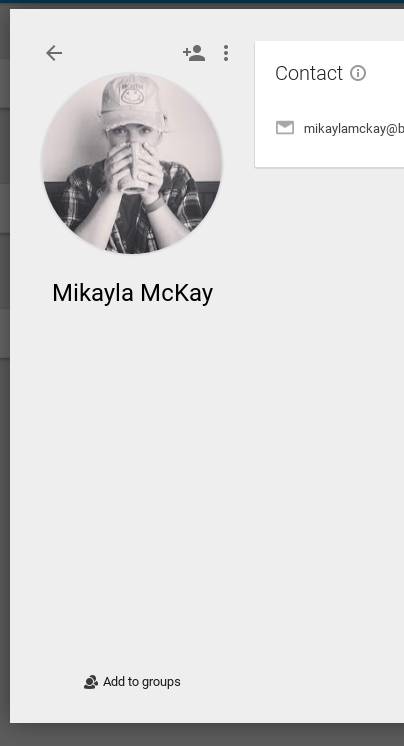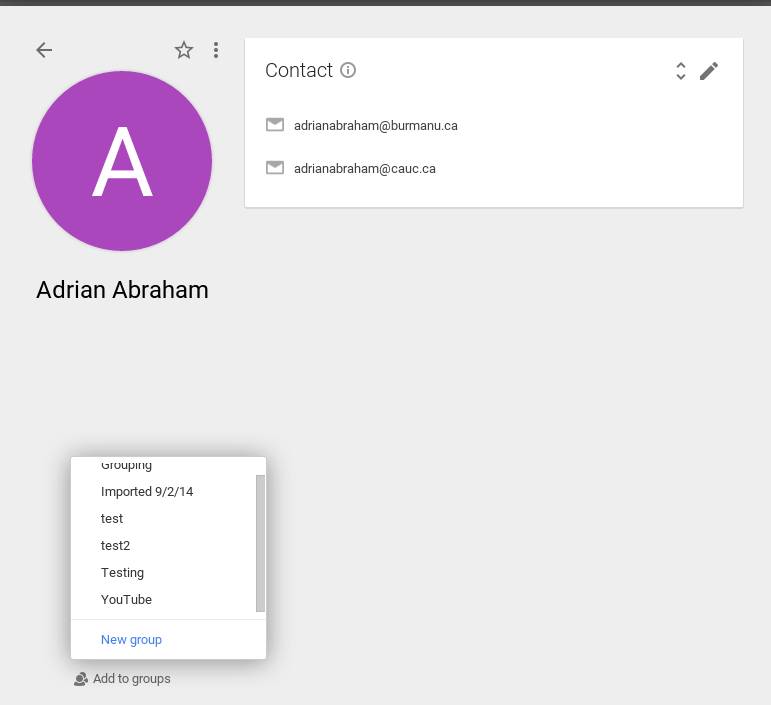User tries to add a user to a contact, but search does not show the person
3) Click on the person name. It will come another screen
4) Add to your contacts (on top right of the picture, the + and the person symbol)
5) Now a new option will appear on left bottom, that is for adding to the group
Click on the group name. There is no "save" button (it is automatically saved)